HowToUseCoupon

1. Why can't I use my coupon
 Situation 1   Some products do not support the use of coupons
Currently, "Stainless Steel Jewelry & Accessories" and "14k&18k Gold Plated Jewelry & Accessories" do not support the use of coupons. We also have the following tip on the product details page:" Note: This product does not participate in any sales or discounts (such as VIP discount, Coupon, etc.) "
Situation 2   Coupon usage conditions are not met
1) Coupons can only be used when the product amount reaches the usage conditions after deducting VIP discounts, product discounts and other discounts.
2) The coupons apply to "All items" (including regular priced and discounted items) or "Regular priced items" or "Designated products". Please confirm the product objects of the coupon before using it.
2. How to use my coupon code
 Method 1   Copy the Coupon Code to “My Coupons”of your account center to add it.
1. Click “My Coupons” to enter the coupon center.
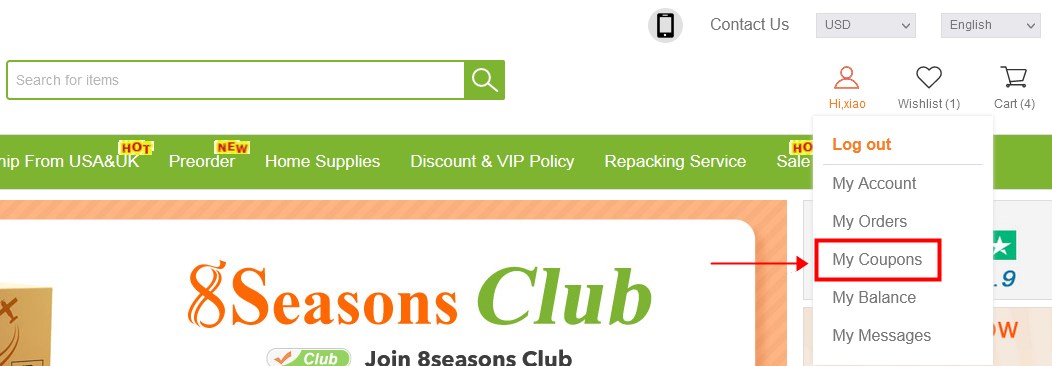
2. Enter a coupon code and click the button "Add Coupon", then you add a coupon successfully.
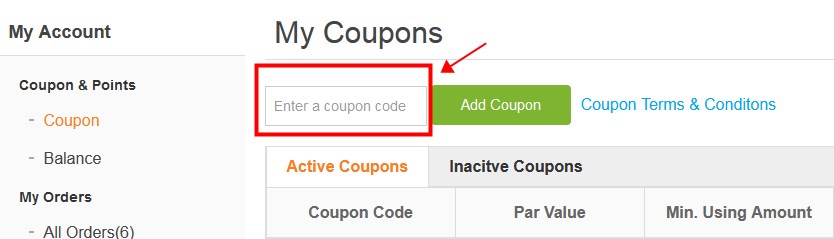
Method 2   Add the Coupon Code directly during the ordering process.
1. Click “Cart” to enter the Shopping Cart.
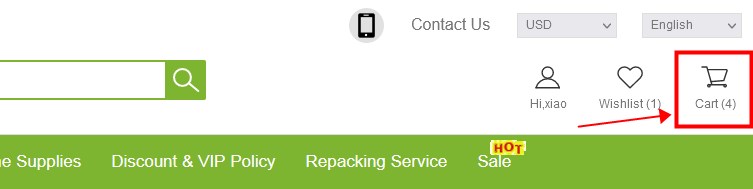
2. Enter a coupon code and click the button "+" before Checkout, there will be a Pop-ups "Coupon successfully received!" if you add a coupon successfully.
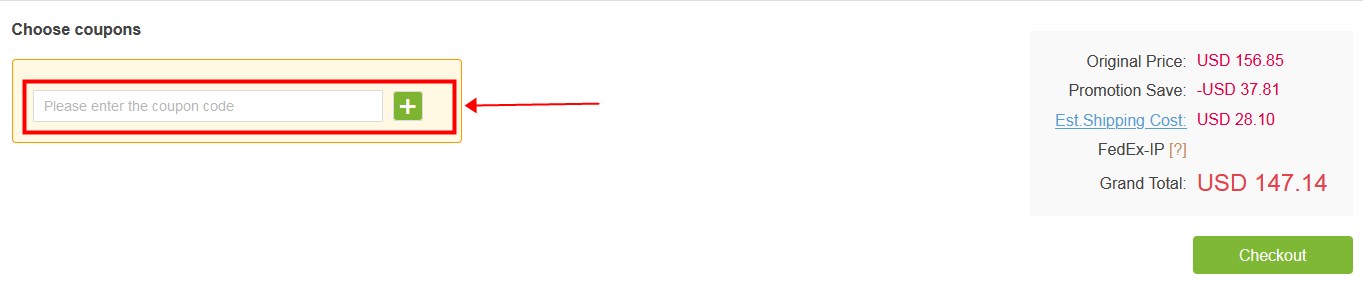
3. How to check the coupons in my account
 Coupons are divided into two categories: Active Coupons and Inactive Coupons
1. Active Coupons-
Par Value: Amount reduced when reaching the minimum using amount.
-
Min Using Amount: minimum using amount, if it is blank, it means there is no minimum using amount.
-
Date Added: The date of coupon added to your account
-
Period of Validity: Validity period of the coupon.
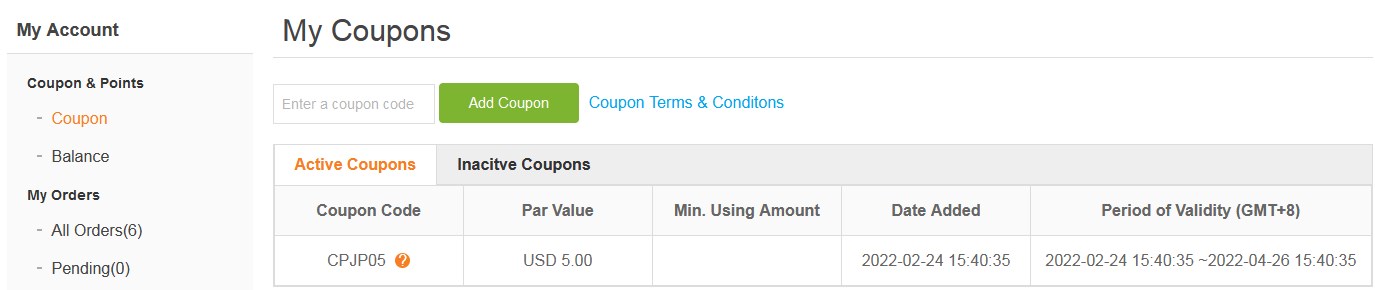
2. Inactive Coupons
-
Par Value & Min Using Amount & Date Added are the same of active coupons.
-
Status: Expired or Used.
-
Order Number & Used Time: if the coupon is expired, it is blank. If you have used the coupon, there will be your order number and used time.
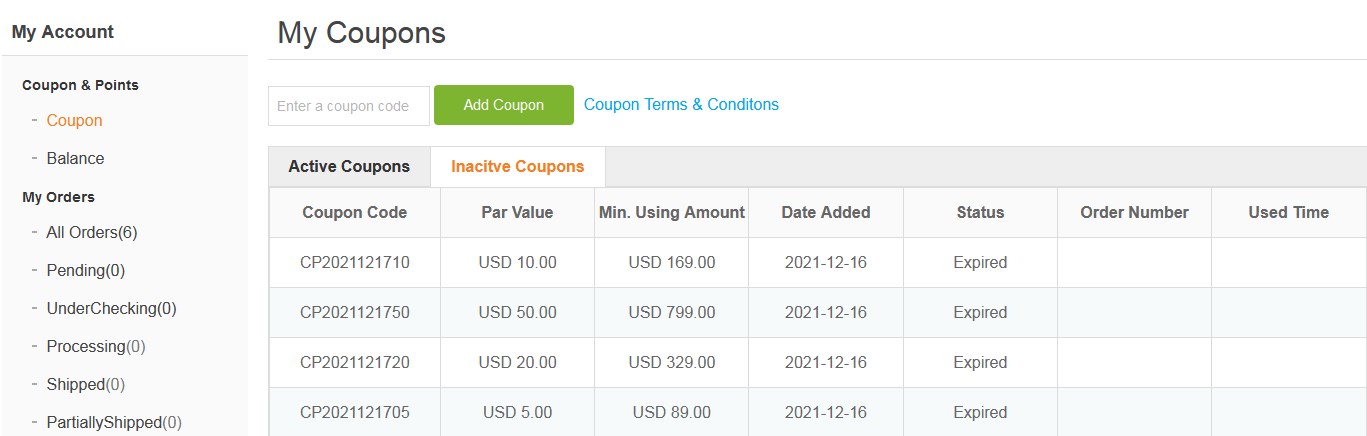
4. How to choose an active coupon during the ordering process
 Choose an active coupon before Checkout, and the amount will be reduced automatically. For exemple: You choose the coupon "CPCJ05 USD 5.00", there will a reduced amount "Coupon: -USD 5.00"



GET FIRST ORDER OFFER
REGISTERCongratulations!
Congratulations!
Congratulations!
You get 30% off on shipping
(no minimum purchase required)
for your first order!
Place an order now and enjoy the discount >>
Congratulations!











